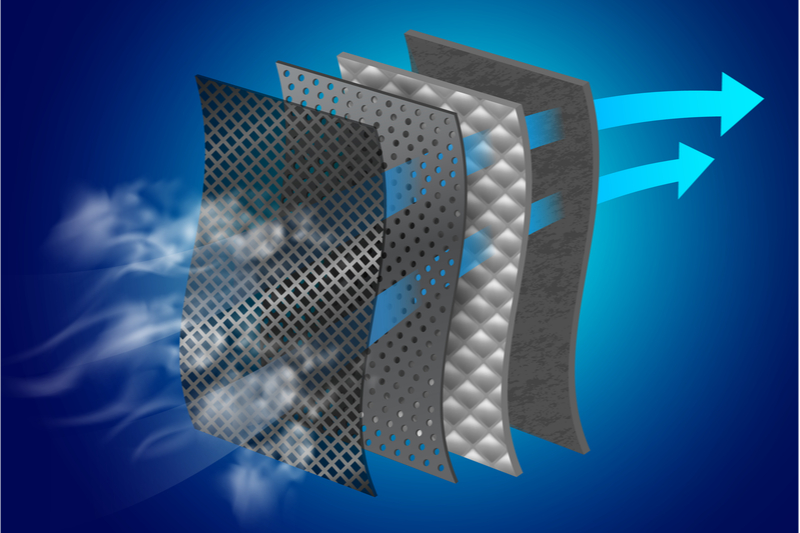Create Training Videos With Ease
Business training videos are a productive way to teach new employees. Learn about making training videos, including how to hire a video editor.
Training videos are a great way to educate new employees. They can also be used to introduce new policies to your existing employees. While training videos were always used in the workplace, more businesses are relying on them because of the increase in remote employees. Larger businesses also benefit from training videos because it is a way to guarantee consistency across all branches.
Another reason training videos are seeing more use is how easy they are to make. Previously, creating a training video was a longer, more resource intensive process. Even if the video was shot entirely in house with local employees, the video still needed editing. Thanks to advancements in editing software, video creation requires minimal skill. Even if you are creating a complex video and are not confident in your ability to edit it on your own, there are plenty of resources available to hire an inexpensive freelance editor.
Benefits of Using Company Training Videos
For many businesses, the biggest advantage of using a training video is clarity. Trying to provide written instructions is difficult without overwhelming employees. Many employees find instructional handbooks overwhelming. The more concise a handbook, the longer it ends up being. When you watch a video, you see the exact process and do not have to rely on your imagination to fill in the blanks. It is also easier to provide additional information through a video. For example, with a software training video, you can include troubleshooting steps or examples of common mistakes so employees know what to look out for.
Another benefit of using company training videos is resources. Sending an instructor to train new employees means the instructor is unable to do their normal job during the training, which may take several hours. Instructor training, while effective, runs into several of the same problems as training with a handbook. Normally, instructors teach several lessons at once so they can return to their normal job. This means new employees must absorb everything in a short period. With videos, employees can watch the lessons in sections, re-watching videos if they later have any questions.
New employees are also able to get started faster with video training. With an instructor, it typically takes several days before new employees actually begin their duties. With training videos, you can host the material online and send it to new employees before their first day. While they will still need some oversight and instruction, they will adapt quicker to the job.
Many studies also show the effectiveness of video training. Employees are more likely to retain information if they see it in visual format. Watching a video is also more engaging than reading a handbook or listening to a lecture, making it easier to absorb the material.
Making an Effective Training Video
Creating a training video requires minimal equipment. Editing software is important, but you need a good camera and microphone to get footage for the software. Before you shoot the video, consider what stage works best for the subject. If you are training employees how to use software, you can directly record the program on your computer, then provide instructional audio. If your training is more practical, you need enough space to simulate the work space. In these situations, make sure there is adequate lightning.
Make sure you choose a topic for each video. Instead of trying to make a giant instructional video, treat each section like a smaller video. Design a basic script and storyboard so you know exactly what you need to get across. For more complex videos, consider filming the scenes first and applying audio afterwards during the editing process. If the final product feels too long, consider splitting it up into a series of videos. This not only makes the information easier to digest, but it is easier for employees to go back and rewatch a segment if they do not have to search through the entire video.
Once you finish filming and editing, make sure to get feedback on the video. Show it to a few employees, preferably ones who are unfamiliar with the material. If the video is confusing, do not be afraid to reshoot scenes or go back to editing to enhance clarity. If reshooting is not an option, see if adding text or new audio will clear things up.
Upwork
Upwork is one of the top websites to hire freelancers, including video editors. On Upwork, you can create a free profile and post a listing for your job. Prospective freelancers can contact you. You can search through their profiles to see if they have listed skills. Most will include previous examples in their profile, so you can see exactly what they are capable of. With so many editors to choose from, it is also easier to find someone to match your budget. On average, it costs around $25 to $60 per hour of editing. While you can charge a lower rate, you are likely to only get offers from inexperienced editors.
Fiverr
Fiverr is another site popular among freelancers. Unlike with Upwork, you do not have to post an ad looking for editors. Instead, you search through the database of freelancers. A convenient aspect of Fiverr is editors include their listed price in the budget. There are even options to filter by cost, so you do not end up with pages of editors who are outside your price range.
Visugu
Visugu is different from other video editing sites because it is a professional service. This means instead of hiring freelancers, you are getting some of the best video editors. Visugu specializes in several categories of video editing, including training videos. All of the videos are overseen by a dedicated manager. Visugu offers more perks than other video editing sites, but it comes with a high monthly fee, starting at $299. Because of this, it is a better option for larger companies with more complex training videos to edit.
ProductionHub
ProductionHub is one of the older video editing websites, first established in 1999. It has several tiers of monthly memberships, starting at $4.99 per month. Premium accounts are more expensive, but for training videos, most businesses only need a basic membership. ProductionHub functions similar to Upwork, but instead of freelancers, you get access to a network of experienced, professional video editors.Video Production and Learning Management Systems:
Axonify
Axonify is more than a video editing service. Axonify is a LMS (Learning Management System) that takes care of your employee on boarding and training. Axonify provides immediate frontline training and education, which helps your employees build their skills and better fulfill their job duties. Axonify operates in several different industries, including retail, grocery, finance and insurance, and restaurants. Learn more about how Axonify can help boost your employee training.KnowledgeCity
KnowledgeCity is another learning management system software provider that has over 25,000 employee training videos available for a wide array of topics. KnowledgeCity has options for Business, Government, and Academic uses. They have training videos on business, technology, safety, compliance, finance, and general certification videos. Getting quality employee training videos and employee training software has never been easier than with KnowledgeCity.