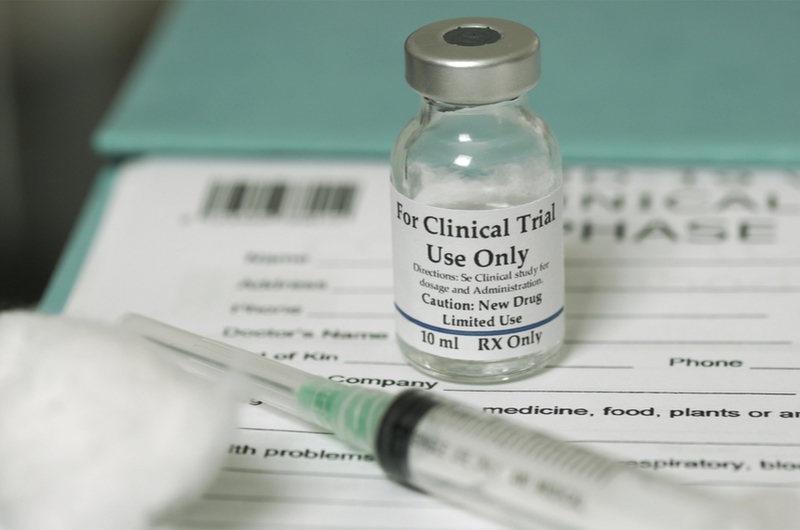Benefits Of Having an External Hard Drive
Are you an avid computer user looking to explore new data storage options? Discover the benefits of external hard drive use.
Owning a computer is commonplace today. In fact, info compiled by the U.S. Census Bureau in 2018 indicates at least one computer is present in 92 percent of the households in the United States. Computer ownership comes with some challenges, such as data storage. Computer programs, text files, audio files, and pictures or videos all take up digital space. Therefore, users must make sure their computers have enough space to store the data they wish to keep.
If you are a computer user, you may already have experience with the data storage struggle. Your computer has a finite amount of internal storage in the form of a hard drive. You can expand the storage space inside your computer by installing a larger internal hard drive, but that process is often tedious and takes time. An external hard drive might offer a faster and more appropriate solution to your data storage problem.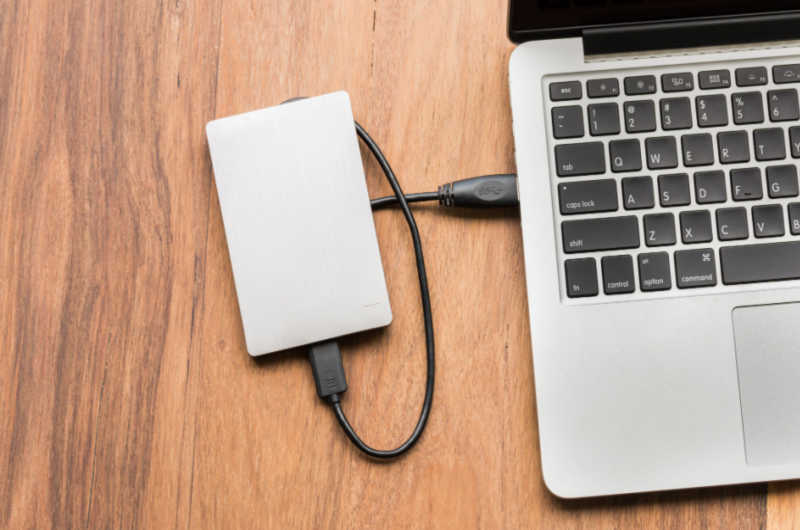
What is an External Hard Drive?
An external hard drive is a data storage device. It is plugged into a computer on an as needed basis. A user can transfer any desired files onto the drive, including images, text files, videos, and more. Doing so opens space on a computer's internal drive and prevents the computer from becoming slow or sluggish when processing data. Common types of data stored on an external hard drive include:
-
Family Photos and Videos
-
Large Computer Game Files
-
Sensitive Financial Information
-
Client Data for Businesses
The primary difference between an external hard drive and an internal hard drive is the former is not part of the computer itself. It is detachable and easily reattached, as needed. Therefore, it is an easy way to increase overall file storage capacity. Plugging in an external drive does not require invasive procedures, such as unscrewing panels to access the inside of the computer itself.
What Are the Main Reasons to Buy an External Hard Drive?
The reason many computer users purchase external hard drives is to increase storage capacity. For example, computer game enthusiasts often find their internal hard drives are not sufficient. Some computer games take up over 100GB of storage space. Computer users who use their computers for work purposes also often find the files they create quickly begin to stack up on their systems. Such users may opt to shift older files not accessed daily to external hard drives for long-term storage.
A second reason to purchase an external hard drive is to improve data safety and security. Any sensitive data, such as financial information for businesses, often requires protection. Many external hard drives offer data encryption for that purpose. Users can also remove the external drives and store them safely in off-site locations, such as personal safes in their homes.
A third popular use for external hard drives is to create data backups. Backups are duplicate copies of existing data. Backups provide an extra layer of data protection for particularly important files. For example, they can protect client data or other work-related information. Users can then still access that necessary business data, even if their computers are inaccessible. Computer data can become inaccessible for several reasons, such as:
-
Physical Theft of Computers
-
Misplacing or Forgetting a Laptop Computer, Such as During Travel
-
Viruses or File Corruption
-
Internal Hard Drive Failure
-
Computer Damage or Destruction (Due to Fire, Flood, Etc.)
What Are Some Other Reasons to Buy an External Hard Drive?
Quick data access is also a popular reason to buy an external hard drive. Cloud storage is touted as easy and convenient, and it does have many benefits. However, upload and download speeds often make transferring large data files a long and arduous process. It is comparatively easy to transfer similar files to and from an external drive.
Convenient data transportation is another external hard drive benefit. Many users want access to certain data in various locations. Transferring that data to external drives makes it mobile. Users can attach their external drives to home or office computers. They can also share data easily with friends, family members, or co-workers using external drives.
Computer efficiency is often also improved by external hard drive use. Internal hard drives run more efficiently when they are not bogged down by too much stored data. They are also less likely to crash or accidentally create corrupt files. Operating systems can also run faster when internal data storage is reduced.
How Much External Hard Drive Storage Space Do You Need?
The amount of storage space you need when purchasing an external hard drive is based on how you use your computer. Hard drive storage space is typically measured in gigabytes (GB) or terabytes (TB). If your needs are minimal, such as storing a few family photos or text files, a capacity measured in GB is sufficient. However, storing single large programs like PC games or many small files, such as for video editing purposes, may require a drive with at least one TB of storage capacity.
How Much Do External Hard Drives Typically Cost?
When you prepare to purchase an external hard drive, you must consider the costs of the various drives available. Those costs are typically based on brand and storage capacity. However, other features like the ability to encrypt stored files may increase prices as well.
Some small external hard drives, called jump drives, look like small sticks that plug into the computer. They are often available for as little as $20, but they have extremely limited storage capacity. Most portable hard drives with more storage capacity are larger and square or rectangular in shape. They often cost $50 to $100. However, drives with storage capacities over a terabyte or extra features can cost $200 or more.
How Can You Select an External Hard Drive?
There are several factors that go into selecting the right external hard drive for you. First, you must consider your budget and your storage capacity needs. Next, seek out a drive that offers the encryption or other security measures you desire. Also, look for a drive that comes with a warranty, if possible. Selecting a drive from a company with an excellent reputation, such as Seagate, may also ensure you make the best choice.