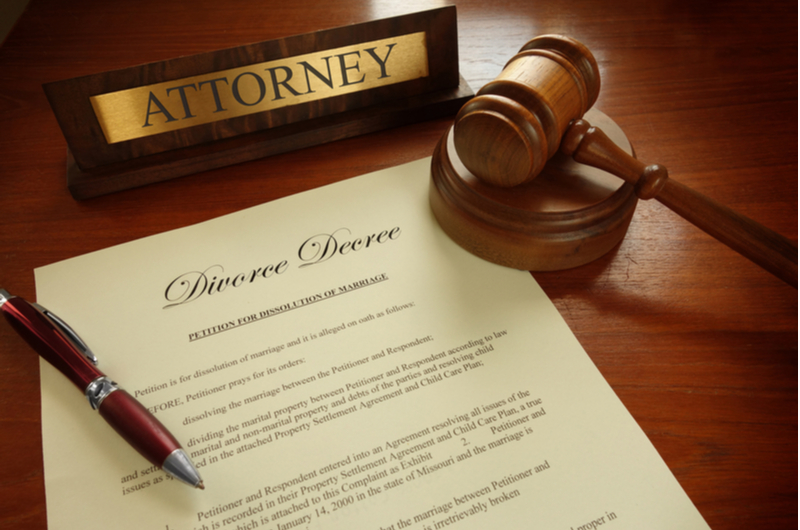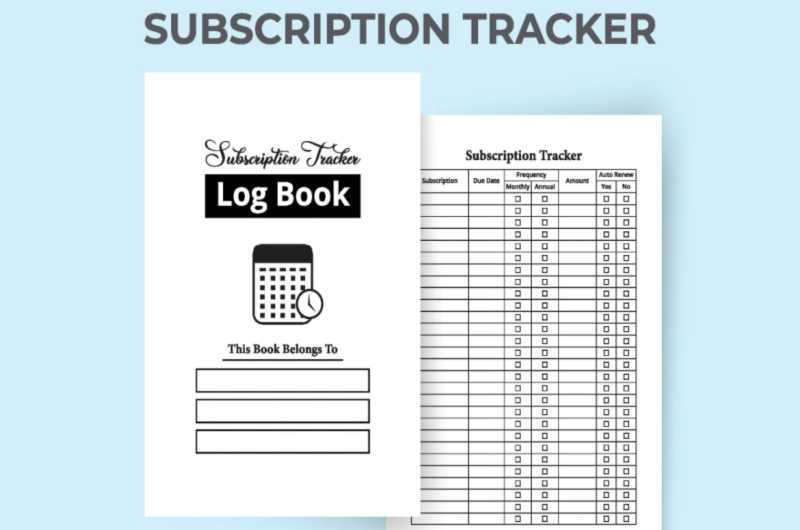Your Podcast Necessities
Looking for the perfect podcast software? Discover the features, benefits, and drawbacks of each software, and make an informed decision for your podcasting journey.
Podcasts have become a popular medium for sharing ideas, stories, and knowledge. To create a successful podcast, you need more than just a good microphone and interesting content. You also need podcast software that can help you edit, enhance, and publish your audio recordings.

What is Podcast Software Used For?
Podcast software is a tool that helps you record, edit, and publish audio recordings for your podcast. It provides a platform for you to record your audio, add effects and filters, and edit out any mistakes or unwanted noise. With podcast software, you can also add intros, outros, and background music to your recordings to give them a more polished and professional sound.
Once you've recorded and edited your podcast, podcast software allows you to publish it on various platforms such as Apple Podcasts, Spotify, and Google Podcasts. It also provides tools for tracking your podcast's performance, including the number of listens, downloads, and subscribers.
Features to Consider when Choosing Podcast Software
When choosing podcast software, there are several features to consider. These include:
-
Audio Editing: Look for software that provides robust audio editing features, such as the ability to add effects, filters, and remove background noise.
-
Publishing: Choose software that allows you to publish your podcast on multiple platforms easily.
-
Analytics: Look for software that provides detailed analytics on your podcast's performance, including listens, downloads, and subscribers.
-
Collaboration: If you plan to work with a team on your podcast, consider software that provides collaboration features, such as the ability to share files and collaborate on edits.
-
Cost: Finally, consider the cost of the software. Some podcast software options are free, while others require a subscription fee or a one-time payment.
Best Podcast Software Options
There are several excellent podcast software options available today. Here are some of the best:
-
Audacity: Audacity is a free, open-source audio editing software that provides powerful audio editing features.
-
GarageBand: GarageBand is a free audio editing software for Mac users. It provides an easy-to-use interface and plenty of audio editing features.
-
Hindenburg Journalist: Hindenburg Journalist is a paid audio editing software designed specifically for journalists and podcasters. It provides advanced audio editing features and collaboration tools.
-
Adobe Audition: Adobe Audition is a paid audio editing software that provides advanced audio editing features, collaboration tools, and integration with other Adobe products.
Best Podcast Software on the Market Right Now
-
Buzzsprout is a podcast software that provides you with everything you need to create a successful podcast. This platform offers powerful reporting, podcast directories, easy publishing, and promotional tools. It also includes free podcasting guides, video tutorials, podcasting courses, industry podcasts, and a podcast community. With Buzzsprout, you can reach millions of potential listeners by listing your podcast in popular podcast directories like Apple Podcasts, Spotify, Google Podcasts, and many more. You can also get to know your listeners better with podcast statistics, such as total downloads over time, which apps people use to listen to your podcast, and where people listen to your podcast. Buzzsprout offers various pricing options, including a free version and paid plans starting at $12 per month.
-
Ausha is a podcast software that provides a platform to distribute your show to 22 major world podcast directories in just three clicks. Ausha offers an audio player that can be integrated into any website or blog and can be customized to match your branding. The platform also includes social media management tools, scheduling, and analysis. With Ausha, you can rank your podcast on Google with a beautiful and SEO-optimized website and track your listeners' locations, listening habits, and ranking. Ausha offers different pricing options, including Independent plans starting at $13 per month and Business plans, which require you to contact their sales team for information.
-
Podbean is a podcast software that offers podcast hosting and monetization tools. The platform allows you to create compelling podcasts right from your phone with the podcast recording app or capture any moment with professional-quality Podbean live streaming. Podbean makes it easy to publish your audio and video on a single, secure platform and distribute your podcast to the most popular listening apps, like Spotify and Apple Podcasts, with just a few clicks. With Podbean, you can make money from your podcast using monetization tools like Ads Marketplace and dynamic ad insertion technology. Podbean offers different pricing options, including a basic package for free and other paid plans starting at $9 per month.
-
Simplecast is a podcast software that has been providing podcasters with industry-leading publishing, distribution, analytics, and sharing tools for nearly seven years. With Simplecast, publishing and distributing your podcast has never been easier. The platform offers streamlined workflows and episode templates that take your episode from post-production to ears around the world nearly instantly. Simplecast allows you to distribute your episodes to popular listening apps, including Apple Podcasts, Spotify, Google Podcasts, Stitcher, and many more. Simplecast offers different pricing options, including independent podcaster plans starting at $15 per month and network/business plans requiring you to contact their sales team for a quote.
-
Riverside is a podcast software that separates audio and video tracks for every participant, giving you more control in post-production. The platform allows you to save hours of editing work with a few clicks and provides you with various customization options such as logo upload, session background change, and speaker layout choice. With Riverside, you can repurpose your long-form content into multiple pieces of short-form content using the Clips feature. You can also easily invite your guests to record at any time, anywhere. Riverside offers various features, such as transcriptions, community streaming, scheduling, and audience link accessibility. Riverside offers different pricing options, including a free version and other paid plans starting at $15 per month.
Podcast software is an essential tool for creating, editing, and publishing your podcast. When choosing podcast software, consider the features you need, such as audio editing, publishing, analytics, collaboration, and cost. With so many excellent options available, you're sure to find the perfect podcast software for your needs. Whether you're just starting or looking to take your podcast to the next level, podcast software can help you create a professional and engaging audio experience for your listeners.